7 Self-Editing Tips That Can Save You Editing Money: a guest post by Re:Fiction's Tal Valante
Love it or hate it,
self-editing is a crucial step on the road to publication. Trade-publishing? It
can save your manuscript from the rejection pile. Self-publishing? It can cut
down your professional editing costs significantly.
Here are seven tips that
will serve your manuscript wherever it goes.
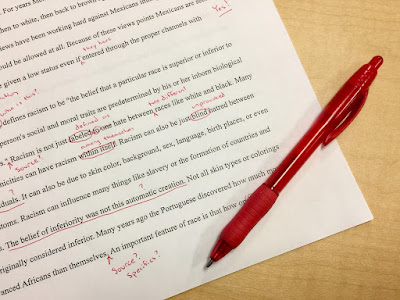
annekarakash, Pixabay
Tip #1: Consult Editing Software
An editing aid will
help you catch some common mistakes such as faulty punctuation or odd usage. The
software won’t replace your own editing efforts, but it will give you a solid
start.
Don’t blindly accept every
suggestion made by the software. Not all of them will make sense to you. Accept
only the suggestions that preserve your original meaning.
Some popular editing
software:
·
Grammarly. Has a free, light edition that does a good job. You can
work directly on their website or install a plugin for the Chrome browser or
Microsoft Office Word.
·
ProWritingAid. Has a free edition that is slightly
more limited. Here, too, you can work directly on their website or install one
of their many plugins.
·
Microsoft
Word (especially 2019 or 365). The built-in proofing tools in Microsoft Word
have grown surprisingly powerful. If you own a license for Office, make the
most of these tools.
Tip #2: Trust Your Ears
One problem with
re-reading your own texts is that you often see what you’ve meant to write
instead of what you have written. To help fight this phenomenon, listen to your
manuscript being read out loud by your computer.

Malte Wingen, Unsplash
Listen closely to the
narrated text. If at any point the narration sounds funny or lacking, pause it
and double-check your manuscript.
This technique will
help you catch missing words, misspelled words, overlong sentences, and repetitive
words.
You’ll find many
types of text-to-speech software all over the internet. Some of them, like NaturalReader,
have free versions.
Tip
#3: Avoid Repeating Yourself
Every writer has a favorite word or phrase that
tends to crop up too many times in a manuscript. After a while, the reader will
notice this phrase and groan whenever they come across it. Avoid repeating
yourself with the help of a word frequency counter.
A word frequency counter will tell you the
most-often used words or phrases in your manuscript. Ignore the common “the,”
“a,” “an,” “to,” and so on, but pay attention to any other word or phrase.

JESHOOTS-com, Unsplash
Look up the repetitive phrases in your work. Consider
each occurrence to see if you can remove it entirely or at least change it for
something more original.
You can use a free online counter such as WordCounter.
Tip
#4: Kill 95% of Your Adverbs
Many writers use adverbs to cover for weak verbs. Whenever
you catch yourself using an adverb, ask the following questions:
1. Is
there a way to convey the same idea by using a stronger verb?
For example, “walked leisurely” can become “sauntered” or “strolled.” For
another example, “ate quickly” can become “wolfed down the food.” The stronger
verb (even if it’s longer!) is often more colorful and evocative.

garageband, Pixabay
2. Is
the adverb surprising?
Most people “smile happily,” so
this example adverb doesn’t add much. But how about “smile sadly”? This adverb
cannot be exchanged for a stronger verb, so there’s a good reason to keep it.
The most common adverbs are “very,” “almost,”
“nearly,” and the likes. Search for them using the Find feature in your
word-processor. Also, search for “ly” to capture most other adverbs.
Tip
#5: Don’t Double-Space After Sentences
The days of using a double space following a
sentence are long gone. The double space remains only as a pet peeve for many editors.
Luckily, it can be easily fixed:
In your word-processing software, start a new
“Search and Replace.” In the search phrase box, hit the spacebar twice. In the
replace phrase box, hit the spacebar once. Select “Replace All.” Voila!
Tip
#6: Use the Active Voice
If you’re having trouble determining if a sentence
is in an active or passive voice, put it through the “Zombie Test.”
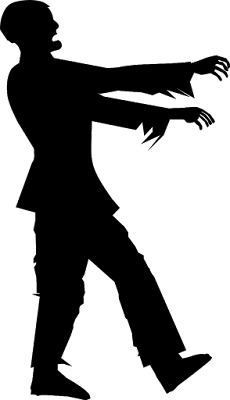
OpenClipart-Vectors, Pixabay
Find the
verb (the action) in the sentence and add “by zombies!” right afterward. For
example:
·
“I ate (by zombies!) the cookie” makes
no sense. It’s in an active voice.
·
“The cookie was eaten (by zombies!)”
does make sense. It’s in a passive voice.
Tip
#7: Educate Yourself on Homophones
Homophones are those pesky words that sound alike
but have different meanings, like “they’re,” “their,” and “there.” It is
commonly agreed that they were invented to drive writers crazy.
Find a good list of homophones (such as https://www.englishclub.com/pronunciation/homophones-list.htm)
and study it. Learn the difference between each pair. Such knowledge will
complement your writing skills and make editors compliment you. ;)
Conclusion
Your writing matters. Your words matter. Treat them with
respect and take the time to self-edit to the best of your ability. Don’t rush
it. Feel your text improving with each correction you make and celebrate. Whether
you’re looking for indie or trade-publishing, you’re on the right path!

NeONBRAND, Unsplash
Guest Blogger Bio
 Tal Valante is the founder of Re:Fiction,
a website for fiction writers of all genres and levels. To read more about
editing fiction, stop by her article, ‘The Ultimate Guide to
Editing a Book’. See you there!
Tal Valante is the founder of Re:Fiction,
a website for fiction writers of all genres and levels. To read more about
editing fiction, stop by her article, ‘The Ultimate Guide to
Editing a Book’. See you there!
Links:
Website/Blog: https://refiction.com
Facebook: https://www.facebook.com/refiction.page/
Twitter: https://twitter.com/team_refiction
Instagram: https://www.instagram.com/team_refiction/
Amazon Author Page: https://www.amazon.com/Tal-Valante/e/B00IYPL87M
Tal's Books:
Love it or hate it,
self-editing is a crucial step on the road to publication. Trade-publishing? It
can save your manuscript from the rejection pile. Self-publishing? It can cut
down your professional editing costs significantly.
Here are seven tips that
will serve your manuscript wherever it goes.
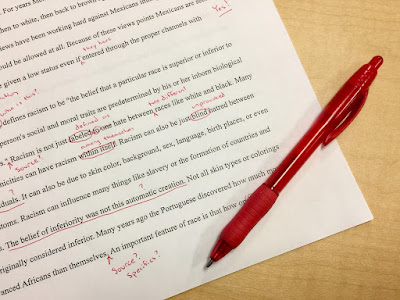 |
| annekarakash, Pixabay |
Tip #1: Consult Editing Software
An editing aid will
help you catch some common mistakes such as faulty punctuation or odd usage. The
software won’t replace your own editing efforts, but it will give you a solid
start.
Don’t blindly accept every
suggestion made by the software. Not all of them will make sense to you. Accept
only the suggestions that preserve your original meaning.
Some popular editing
software:
·
Grammarly. Has a free, light edition that does a good job. You can
work directly on their website or install a plugin for the Chrome browser or
Microsoft Office Word.
·
ProWritingAid. Has a free edition that is slightly
more limited. Here, too, you can work directly on their website or install one
of their many plugins.
·
Microsoft
Word (especially 2019 or 365). The built-in proofing tools in Microsoft Word
have grown surprisingly powerful. If you own a license for Office, make the
most of these tools.
Tip #2: Trust Your Ears
One problem with
re-reading your own texts is that you often see what you’ve meant to write
instead of what you have written. To help fight this phenomenon, listen to your
manuscript being read out loud by your computer.
 |
| Malte Wingen, Unsplash |
Listen closely to the
narrated text. If at any point the narration sounds funny or lacking, pause it
and double-check your manuscript.
This technique will
help you catch missing words, misspelled words, overlong sentences, and repetitive
words.
You’ll find many
types of text-to-speech software all over the internet. Some of them, like NaturalReader,
have free versions.
Tip #3: Avoid Repeating Yourself
Every writer has a favorite word or phrase that
tends to crop up too many times in a manuscript. After a while, the reader will
notice this phrase and groan whenever they come across it. Avoid repeating
yourself with the help of a word frequency counter.
A word frequency counter will tell you the
most-often used words or phrases in your manuscript. Ignore the common “the,”
“a,” “an,” “to,” and so on, but pay attention to any other word or phrase.
 |
| JESHOOTS-com, Unsplash |
Look up the repetitive phrases in your work. Consider
each occurrence to see if you can remove it entirely or at least change it for
something more original.
You can use a free online counter such as WordCounter.
Tip #4: Kill 95% of Your Adverbs
Many writers use adverbs to cover for weak verbs. Whenever
you catch yourself using an adverb, ask the following questions:
1. Is
there a way to convey the same idea by using a stronger verb?
For example, “walked leisurely” can become “sauntered” or “strolled.” For
another example, “ate quickly” can become “wolfed down the food.” The stronger
verb (even if it’s longer!) is often more colorful and evocative.
 |
| garageband, Pixabay |
2. Is
the adverb surprising?
Most people “smile happily,” so
this example adverb doesn’t add much. But how about “smile sadly”? This adverb
cannot be exchanged for a stronger verb, so there’s a good reason to keep it.
The most common adverbs are “very,” “almost,”
“nearly,” and the likes. Search for them using the Find feature in your
word-processor. Also, search for “ly” to capture most other adverbs.
Tip #5: Don’t Double-Space After Sentences
The days of using a double space following a
sentence are long gone. The double space remains only as a pet peeve for many editors.
Luckily, it can be easily fixed:
In your word-processing software, start a new
“Search and Replace.” In the search phrase box, hit the spacebar twice. In the
replace phrase box, hit the spacebar once. Select “Replace All.” Voila!
Tip #6: Use the Active Voice
If you’re having trouble determining if a sentence
is in an active or passive voice, put it through the “Zombie Test.”
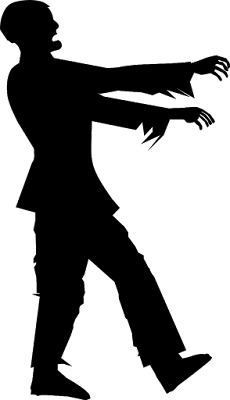 |
| OpenClipart-Vectors, Pixabay |
Find the
verb (the action) in the sentence and add “by zombies!” right afterward. For
example:
·
“I ate (by zombies!) the cookie” makes
no sense. It’s in an active voice.
·
“The cookie was eaten (by zombies!)”
does make sense. It’s in a passive voice.
Tip #7: Educate Yourself on Homophones
Homophones are those pesky words that sound alike
but have different meanings, like “they’re,” “their,” and “there.” It is
commonly agreed that they were invented to drive writers crazy.
Find a good list of homophones (such as https://www.englishclub.com/pronunciation/homophones-list.htm)
and study it. Learn the difference between each pair. Such knowledge will
complement your writing skills and make editors compliment you. ;)
Conclusion
Your writing matters. Your words matter. Treat them with
respect and take the time to self-edit to the best of your ability. Don’t rush
it. Feel your text improving with each correction you make and celebrate. Whether
you’re looking for indie or trade-publishing, you’re on the right path!
 |
| NeONBRAND, Unsplash |
Guest Blogger Bio
Guest Blogger Bio
Guest Blogger Bio
 Tal Valante is the founder of Re:Fiction,
a website for fiction writers of all genres and levels. To read more about
editing fiction, stop by her article, ‘The Ultimate Guide to
Editing a Book’. See you there!
Tal Valante is the founder of Re:Fiction,
a website for fiction writers of all genres and levels. To read more about
editing fiction, stop by her article, ‘The Ultimate Guide to
Editing a Book’. See you there!



Fantastic tips. I'm on board with all! Personally, I love the paid version of ProWritingAid. :)
ReplyDelete